
Replace-by-Fee (RBF)
An unconfirmed transaction can be replaced by another version of the same transaction that spends the same inputs. Most full nodes support this if the earlier transaction enables BIP125 signaling and the replacement transaction increases the amount of fee paid. In terms of block chain space used, this is the most efficient form of fee bumping.
Receiving support
- Notification does not note RBF
Notification of incoming transaction does not note that the transaction is RBF signaling
- Received transaction not labeled replaceable in list
Does not visually indicate that an incoming transaction has signaled RBF
- Does not show transaction details
This service does not show transaction details natively. Usually this means the service links off to a block explorer for transaction details.
- Shows replacement and original transactions
Both the original transaction and replacement transactions are shown in the transaction list
Sending support
- Signals BIP125 replacability when sending transactions
Allows sending of BIP125 opt-in-RBF transactions in the interface
- Sent transaction not labeled replaceable in list
Does not visually indicate that an outgoing transaction has signaled RBF
- Does not show transaction details
This service does not show transaction details natively. Usually this means the service links off to a block explorer for transaction details.
- Shows replacement transaction only
Only the replacement transaction is shown in the transaction list. No original transaction shown
Usability
Click on a thumbnail for a larger image or to play its video.
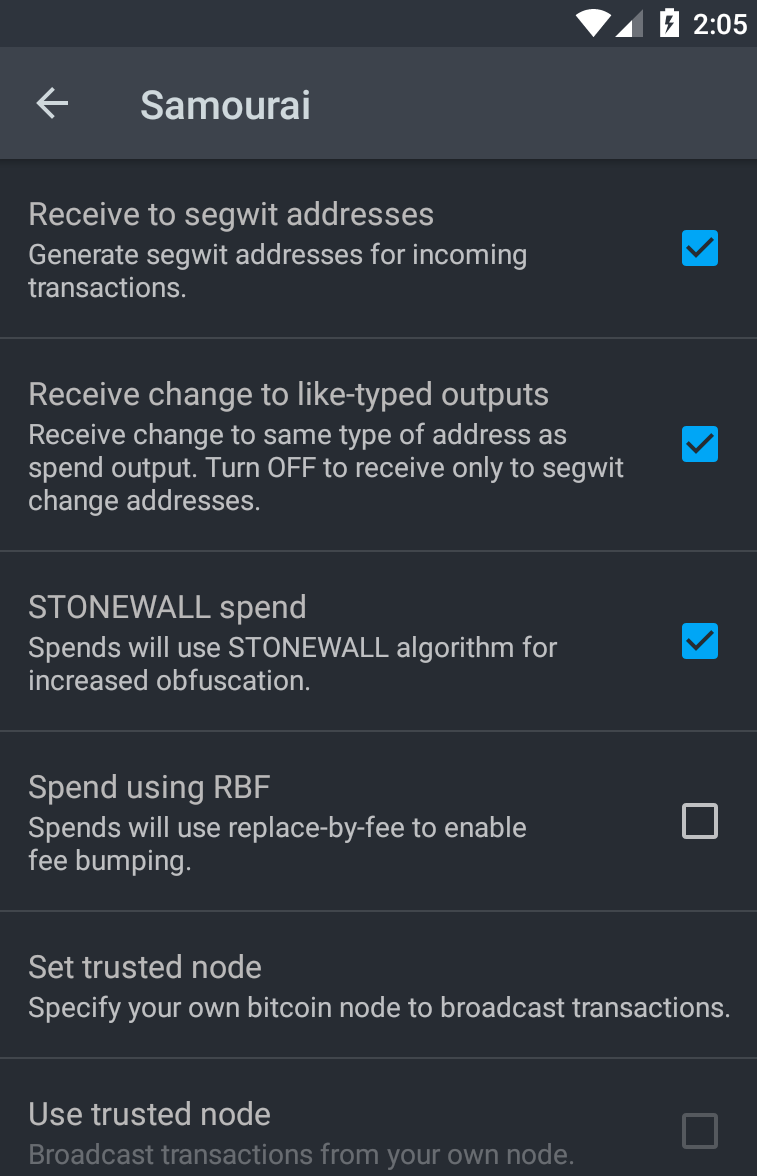
Sending RBF Transaction - Settings for sending RBF enabled transactions. RBF disabled by default.
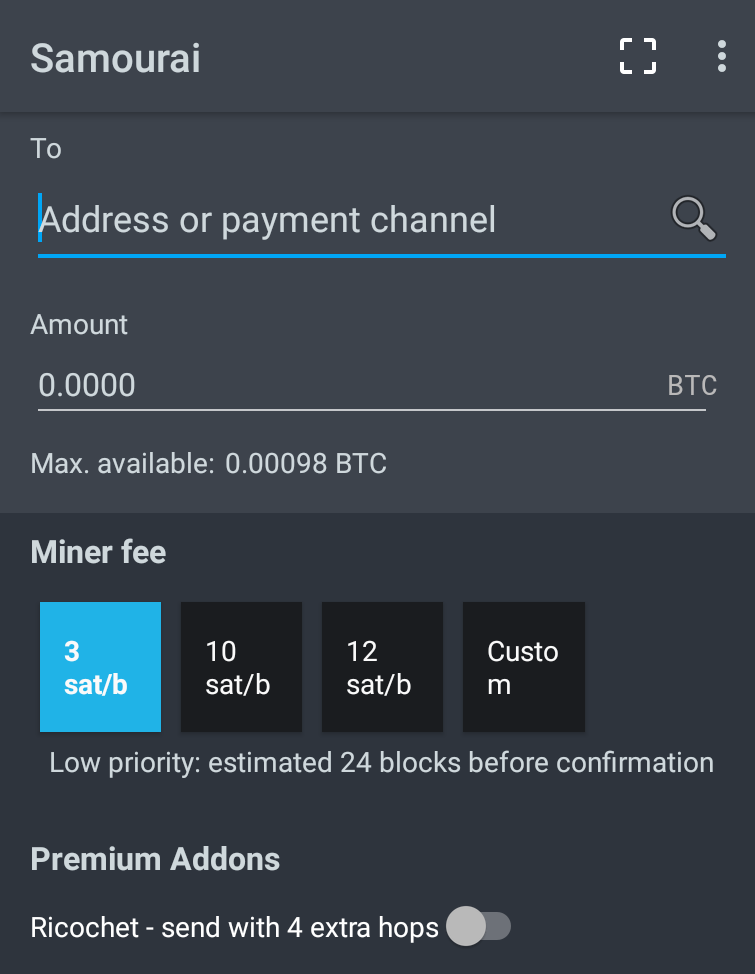
Sending RBF Transaction - Default send transaction screen. No RBF options.
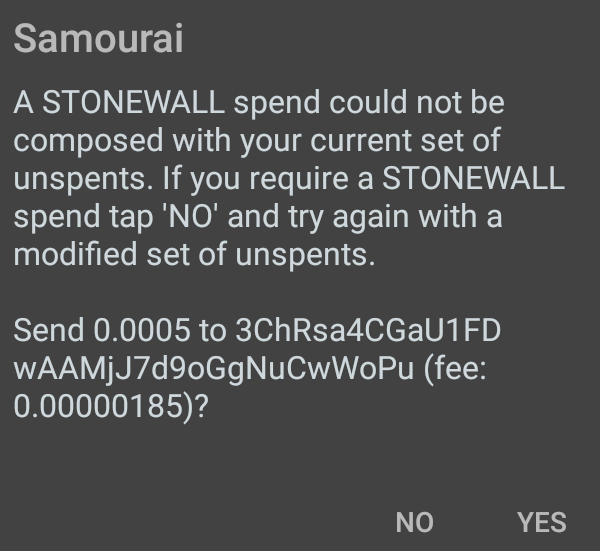
Sending RBF Transaction - Prompt during send transaction for “STONEWALL” feature.
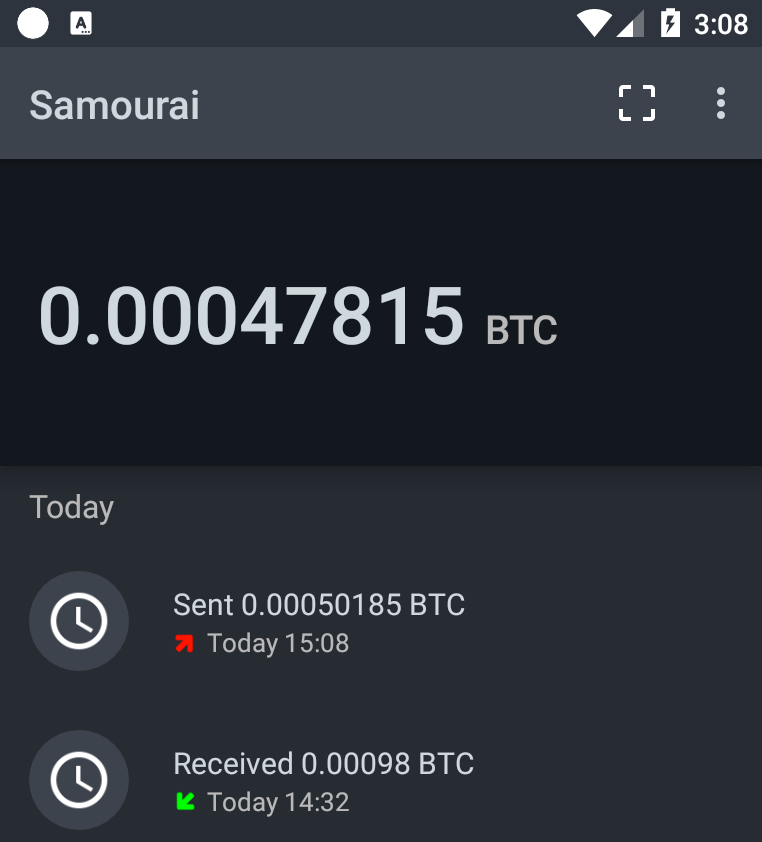
Sending RBF Transaction - Sent RBF enabled transaction. No RBF flag.
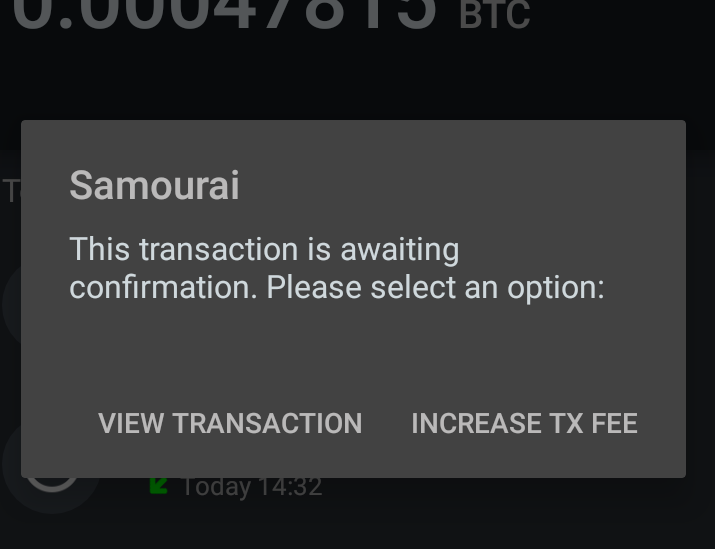
Bumping RBF Enabled Transaction - Transaction details for RBF enabled transaction with Increase TX Fee option. Interesting note here - If there are no additional funds to pay for the bump, Samourai just fails silently here with no message and takes the user back to the transaction list screen.
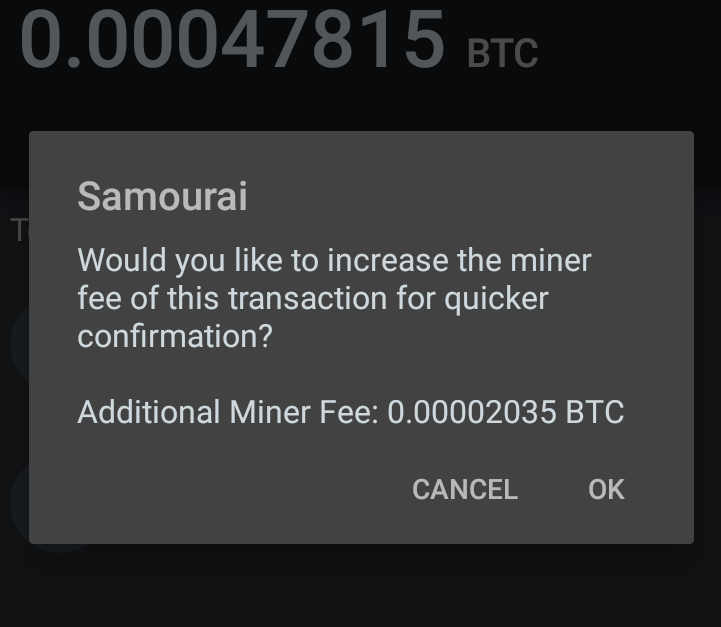
Sending RBF Transaction - Prompt when “increase tx fee” is chosen. Miner fee not customizable.
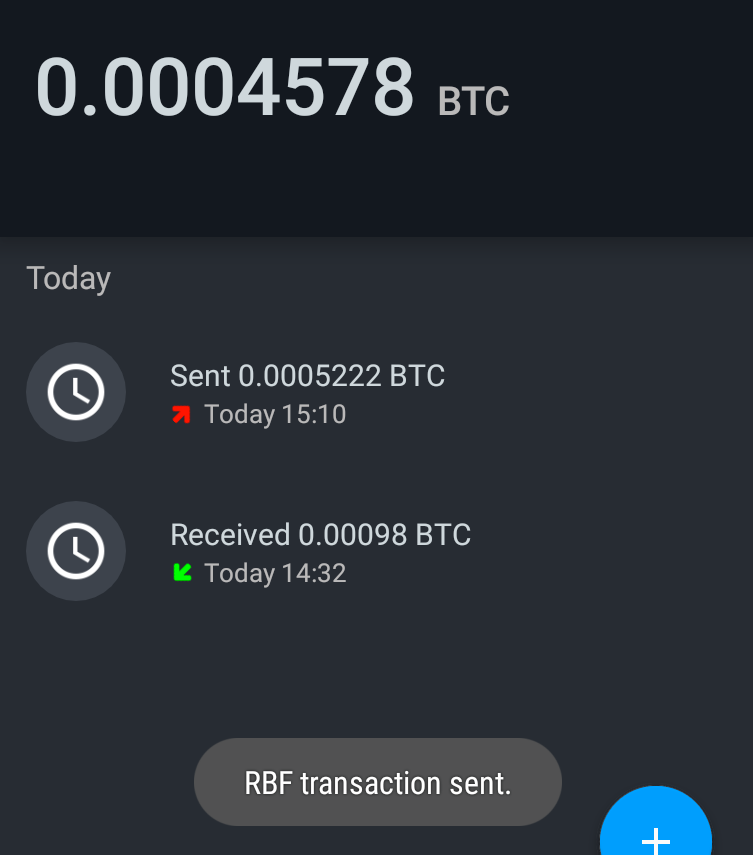
Sending RBF Transaction - Send RBF bumped transaction replaces original RBF enabled transaction. No flag. Confirmation message does say “RBF transaction sent”
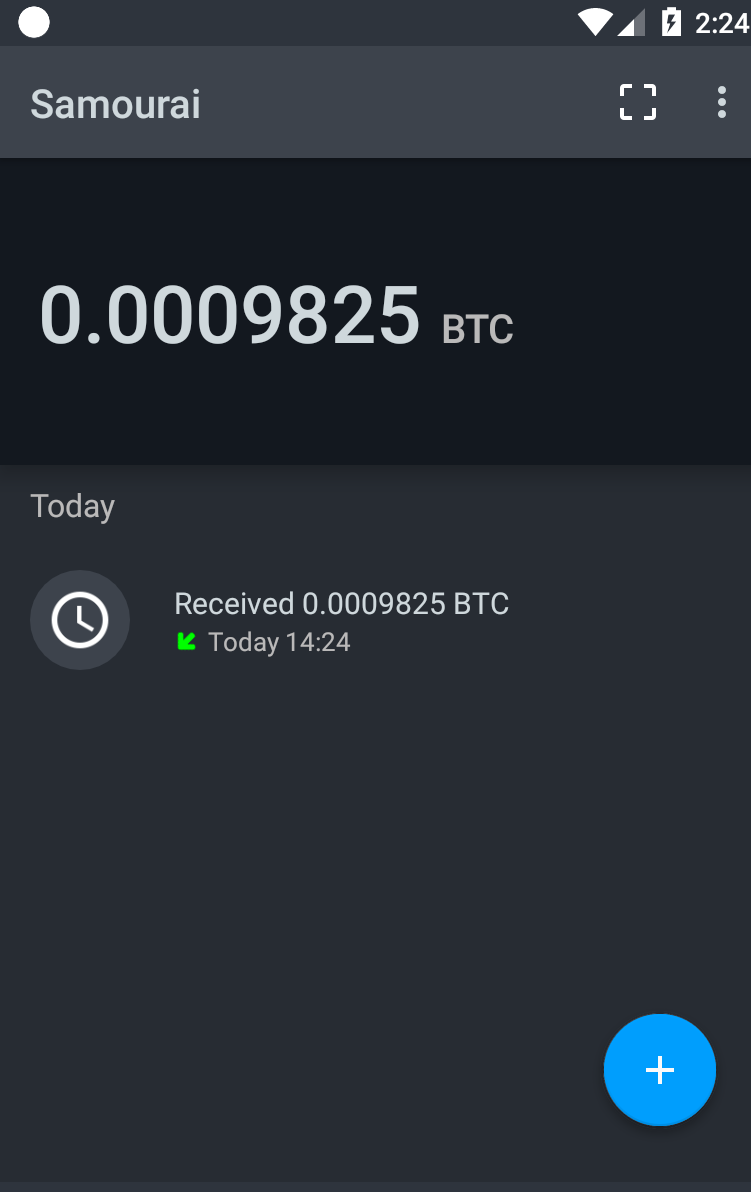
Receiving RBF Transaction - Transaction list screen for receiving RBF enabled transaction. No RBF flag.
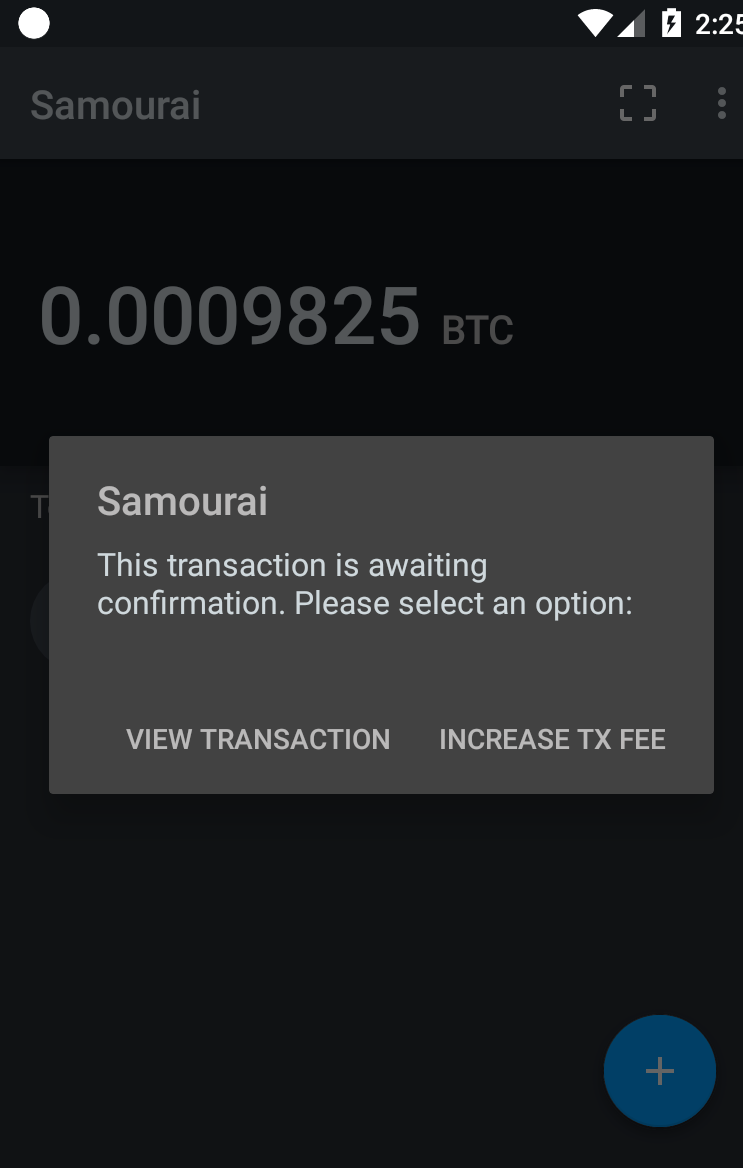
Receiving RBF Transaction - Transaction details prompt for received transaction. “View transaction” defaults to Smartbit explorer (explorer configurable in settings).
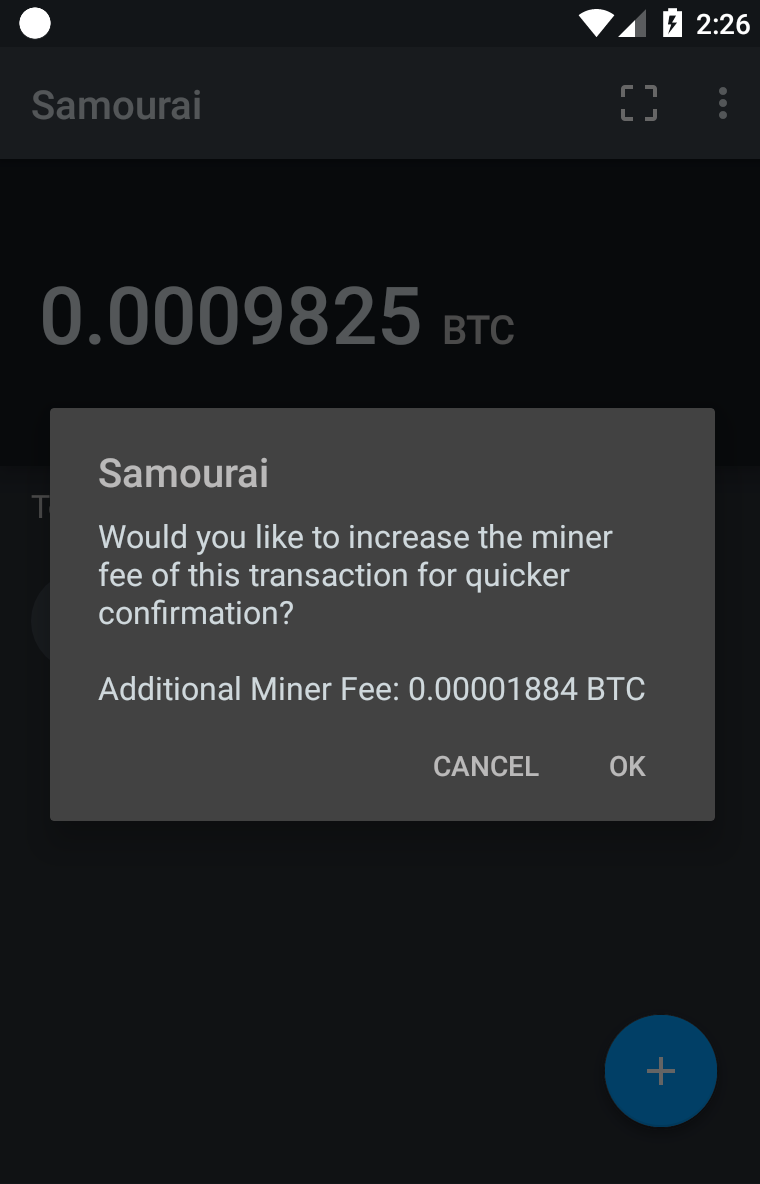
Receiving RBF Transaction - Transaction details “Increase transaction fee” dialog.
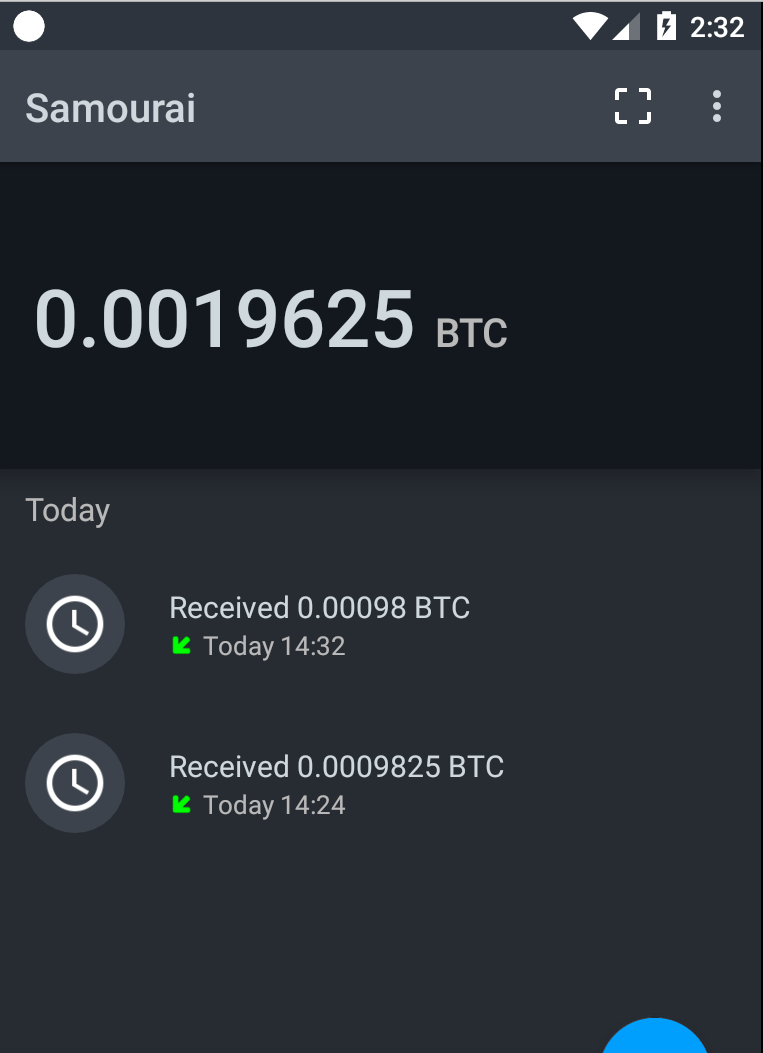
Receiving Bumped RBF Transaction - Transaction list screen showing both original and bumped transactions. Total reflecting sum of both transactions. No RBF flag or warnings.
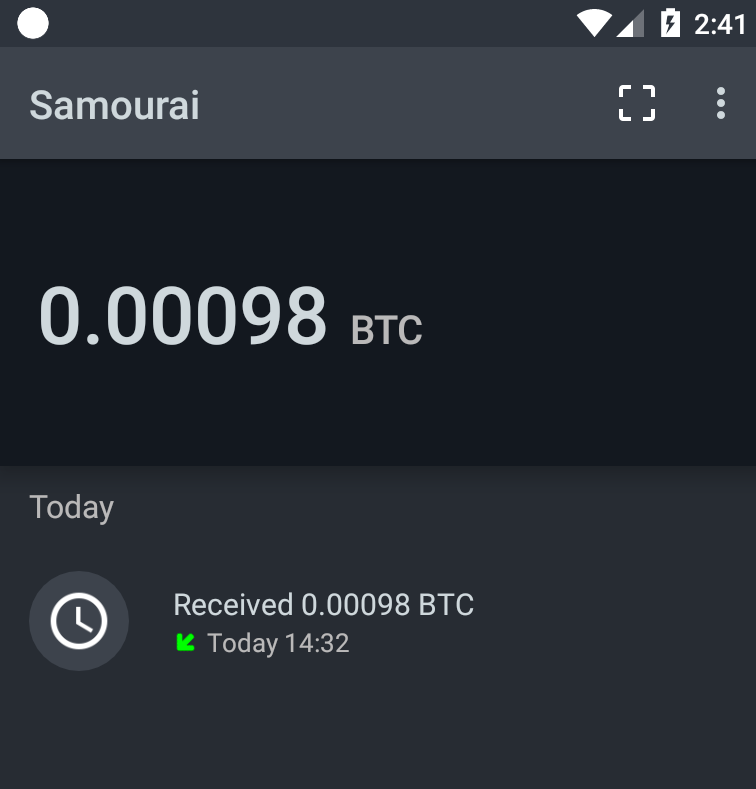
Receiving Bumped RBF Transaction - Transaction list screen updated to just show replacement transaction after a period of time. Even before either RBF transaction was confirmed.
